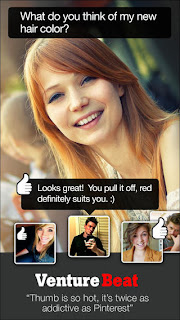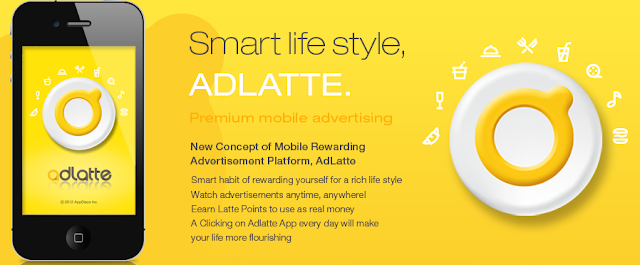Like comic strips? Ever thought of becoming a star in your own comic strip but lack the skills in drawing?
Recently, I chanced upon a cool and fun app called Bitstrips whereby you can create your own comic strips with you and your Facebook friends as the star(s) in it. Even though I've just played with the app for like 2 days but I've already hooked!!
Recently, I chanced upon a cool and fun app called Bitstrips whereby you can create your own comic strips with you and your Facebook friends as the star(s) in it. Even though I've just played with the app for like 2 days but I've already hooked!!
Basic Information (as at to-date):
Price : FREE
Developer : Bitstrips
Developer : Bitstrips
Category : Entertainment
Last Updated : 12nd Oct 2013 (Launched on 27th Sep 2013)
Latest Version : 1.1.0
Size : 72.2 MB
Rating : 12+
Available in iOS and Google Play
Compatability : Requires iOS 4.3 or later. Compatible with iPhone, iPad and iPod Touch. Optimized for iPhone 5.
Compatability : Requires iOS 4.3 or later. Compatible with iPhone, iPad and iPod Touch. Optimized for iPhone 5.
Brief Description Of The App:
Bistrips is a simple to use app that allow user to create your own comic strips (with massive list of ready to use comic strips scenes to customise). And yes, you will be the star in the comic strips. Before you start, you need to connect with your Facebook profile so that you can add your Facebook friends in the comic strips too. Isn't it nice to personalise the comic strips this way? ;-)
Of course, with the integration with Facebook, you can share your comic strips directly to the Facebook or watch comic strips created by your Facebook friends.
PROS:
1. Simple to use with lots of ready-made comic scenes to choose from
2. Cool and fun
CONS:
Of course, with the integration with Facebook, you can share your comic strips directly to the Facebook or watch comic strips created by your Facebook friends.
PROS:
1. Simple to use with lots of ready-made comic scenes to choose from
2. Cool and fun
CONS:
1. Addictive